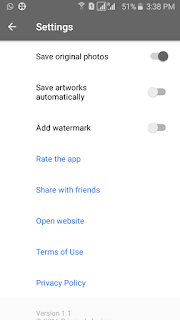A CALCULATOR THAT CALCULATES MORE THAN ADDITION AND
SUBSTRACTION
Hello readers I am going to tell you about an app named CALCULATOR
PLUS UNIT CONVERTER that will just don’t do addition and subtraction but it
calculates much more things
HOW IT WORKS
You need to download this app from Google play store after
that when you open the app. It will show you many kinds of calculators on its
homescreen.
These calculators are --
- Financial calculators
- Percentage/ fraction
- Health calculators
- Calculators for women
- Construction calculators
- Home & lifestyle
- Unit converter
- More conversions
At the top right corner the menu of the app is available
Below this option sign of calculation is given after tapping that option main
calculator will get open and on left top corner of that screen 3 options are
given one is to view history and 2 others for different calculators i.e,
scientific calculator & fraction calculator. You can tap these options to
change the calculator from one to another.
Through scientific calculator you can use formulas of
trigonometry, roots, logarithm and exponents etc… & from fraction
calculators you can calculates fractions.
Now let’s get back to the homescreen
where various sorts of calculators can be viewed.
I am going to tell you about
these calculator options –
- Financial calculators – it offers to do financial calculations like simple interest, recurring deposit, annuity pageout, retirement saving and many more
- Percentage/fraction – it gives option to calculate fraction, percentage change, vat/gst, profit margin and many more
- Health calculator – it gives option for BMI, BMR, body fat, calories intake, calories burnt etc…
- Calculator for women – it gives options to calculate baby due date, period calendar & many more
- Construction calculator – it gives option to calculate about the material of construction and area of land like concrete, tiles, area etc…
- Home & lifestyle – it offers many things to know like cat & dog age, energy consumption etc…
- Unit converter – it offers to convert some unit into other like temperature, human speed, speed of light & sound etc…
- More conversion – it helps to covert currency, height from cm or inches to feet and many more things are available here
The feature in all the options above are just examples this
app have lot more features as you can see in images
Thank you for reading this article if you like it please
don’t forget to like, comment or share. If you want any of my articles in Hindi
please comment your email id or contact me at appsaddaa@gmail.com
HAPPY BLOGGING
HAPPY BLOGGING