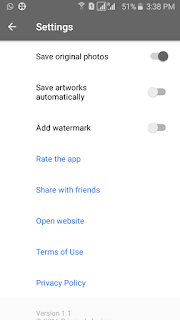PRISMA APP FOR
ANDROID
Hello readers prisma in iphone is trending but android users
are worried that how will they use prisma well there is no need to worry because
now prisma app is available in android also and now android users can also
convert their pictures into cartoonic picture
HOW IT
WORKS
Initially you need to download the app prisma from Google
play store
when you open it the camera open on the first screen to take the pictures or you can select the picture from gallery by the option given in the right bottom you can convert the image in to many different themes which are available in this app You can decrease or increase the effect of that theme which you select for the image
when you open it the camera open on the first screen to take the pictures or you can select the picture from gallery by the option given in the right bottom you can convert the image in to many different themes which are available in this app You can decrease or increase the effect of that theme which you select for the image
After converting the pictures you can share or save them
from the option give just above the themes of the right
This app needs internet connection & it is a bit slow as
many users are using it
Alternatives for prisma in android are also available for
users
I will come back with them soon till then.......
Thank you for reading this article if you like it please don’t forget to like, comment or share. If you want any of my articles in Hindi please comment your email id or contact me at appsaddaa@gmail.com
HAPPY BLOGGING