AN EXAM LOCATOR APP FOR CBSE STUDENTS
HOW IT WORKS
First you need to download the app from
Google Play Store named CBSE ECL then when you open the app it will ask you to
register you mobile number and email ID, phone number is compulsory
and ID is optional
Then you will get an OTP at your registered number if the phone in which app is downloaded And registered number are inserted is same then it will detect OTP and gets you to the next step otherwise you have to mention the OTP
and go to the next step and then it will ask your class and roll number
when you write it and click search it will show you your centre name, Code, address, pictures
it will also show location and you can reach there by navigation it may not show you the exact location but it will definitely show you nearby to it you have to close the app directly otherwise it will get you out from the app and you have to type the roll no. again for location it is for safety concern
you can share the app or logout from it by tapping the option given at the left top croner but remember if you logout from it then you have to do the whole process again which you have done initially to start the app
Then you will get an OTP at your registered number if the phone in which app is downloaded And registered number are inserted is same then it will detect OTP and gets you to the next step otherwise you have to mention the OTP
and go to the next step and then it will ask your class and roll number
when you write it and click search it will show you your centre name, Code, address, pictures
it will also show location and you can reach there by navigation it may not show you the exact location but it will definitely show you nearby to it you have to close the app directly otherwise it will get you out from the app and you have to type the roll no. again for location it is for safety concern
Thank you for reading please give your
valuable feedback and if you like it please show your appreciation by sharing it
Happy blogging




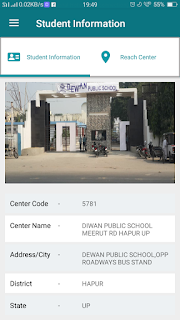



No comments:
Post a Comment